How to Book
Step 1. Open the Booking Calendar
Open our booking calendar from the “Book Now” button (opens in a new tab).
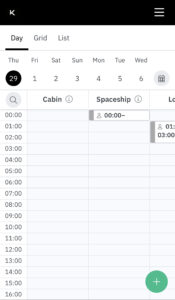
Step 2. Confirm Your Booking
Enter your email address, choose your time from the calendar and click “Confirm booking” (bookings must be made 3 hours in advance).
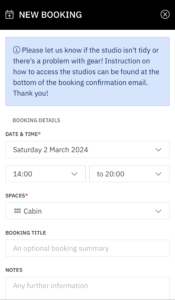
Step 3. Download Mobile Key App
We will send you instructions via email to download our mobile key to the studios latest 30 minutes before your booking begins. The mobile key is provided by Securitas.
Step 4. Read Instructions and Rules Carefully
You can find more detailed instructions for entering the studios in the booking confirmation sent by email (Studio instructions link at the bottom).
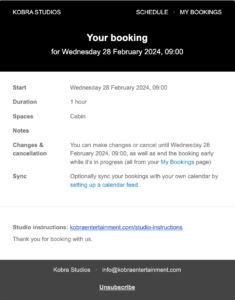
Book Your Session
If there are any questions or concerns related to bookings or the studios, please reach us via info@kobraentertainment.com.